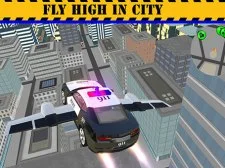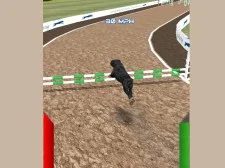Rome Simulator Features: • Explore two expansive and detailed maps, immersing yourself in ancient Roman environments. • Utilize a diverse arsenal with five different weapons, including a resilient shield for defense.
Rome Simulator Features: • Explore two expansive and detailed maps, immersing yourself in ancient Roman environments. • Utilize a diverse arsenal with five different weapons, including a resilient shield for defense.
Categories and tags of the game : 3d, Action, Battle, Gladiator, Simulator, Webgl
Rome Simulator - How to Play
Controls: • WASD: Move your character freely across the terrain. • Mouse Button 0 (Left Click): Perform a basic attack; hold Left Shift to execute a powerful heavy attack. • Mouse Button 1 (Right Click): Block incoming attacks with your shield. • Left Shift: Toggle between running and attacking modes; hold for heavy attacks. • X: Cancel current actions, drop weapons, or release ledges. • C: Crouch to avoid detection or navigate tight spaces. • Q: Jump to overcome obstacles or engage in combat maneuvers. • Spacebar: Execute a quick dive roll for evasive maneuvers. • 1: Equip sword and shield combo for balanced offense and defense. • 2: Wield a two-handed weapon for powerful strikes. • 3: Use a bow for ranged attacks. • 4: Switch to dual weapons for rapid melee combat. • E: Interact with objects, pick up items, or use equipment. • L: Take secondary weapons or items. • G: Draw or sheathe your current weapon seamlessly. • X: Drop unwielded or unequipped weapons. • Tab: Pause the game at any moment to access menus or initiate strategies. Experience dynamic combat, exploration, and strategic gameplay immersed in the rich world of ancient Rome.
 Rome Simulator Features: • Explore two expansive and detailed maps, immersing yourself in ancient Roman environments. • Utilize a diverse arsenal with five different weapons, including a resilient shield for defense.
Rome Simulator Features: • Explore two expansive and detailed maps, immersing yourself in ancient Roman environments. • Utilize a diverse arsenal with five different weapons, including a resilient shield for defense.